Changelog
Follow up on the latest improvements and updates.
RSS
new
Update #19
Tag Exclude Filters for Connections
Easily combine included and excluded tags to segment your LinkedIn network exactly how you want.
Now you can exclude specific tags when searching your LinkedIn connections to get more precise results.

improved
fixed
new
Update #18
Tag v2.0
We are excited to introduce Tag v2, featuring a refreshed user interface and user experience. You can now easily add, remove, create, and delete tags. The popup supports keyboard navigation, making it super intuitive. This update ensures a smoother and more reliable tagging process.

Maintain visibility of tags in messaging area's sidebar
We have enhanced the messaging experience by ensuring tags to be visible in the conversation preview.

New Help Center
We’ve revamped our Help Center with a fresh design and new items! Now, finding the support you need is easier and more intuitive than ever. Check it out for updated resources and guidance!

Improved Connections Pagination
We have updated the look of the connections' pagination. The new design now aligns with the overall look of other popups in the app.

improved
new
Update #17
Queue Management Improvement
We now handle queue's "running" stuck situations more effectively by automatically retrying operations if needed. This ensures a smooth and uninterrupted workflow.
Enhanced Auto-Sync Profile
Our algorithm for auto-syncing profiles in the background has been enhanced for improved reliability.
Bulk Actions on Inbox Page
You can now access the bulk bar on the inbox page as well. This convenient tool allows you to perform actions on the selected conversations, saving you time and effort.
new
improved
fixed
Weekly Update #16
Message Templates
Effortlessly create, edit and delete message templates for bulk messages to streamline your communication process.
New Filter: "Last Conversation At"
Introducing a new filter to easily track the timing of your latest interactions and gain valuable insights into your communication history with contacts.
Add "country" and "region" in JSON/CSV Export
We now include the country (eg. "France") and region (eg. "Greater Paris Metropolitan Region") in your exported JSON/CSV contact files.
Fix Delete Tag UI
We resolved a display issue where the tags dropdown overlapped the modal on delete confirmation, ensuring smooth navigation without visual obstructions.
LinkedIn Data Cleaned Up
We cleaned up the database to significantly improve filter and sorting efficiency, resulting in a smoother and more streamlined experience for organizing and filtering contacts and conversations.
Improved Features:
- Location Filter: Enhanced accuracy when filtering by location.
- Search by Name: Improved accuracy in search results.
- Position and Company Sorting: Addressed sorting functionality for effective organization based on position and company criteria.
improved
Weekly Update #15
Smarter Sorting Logic
We now implement a more user-friendly sorting logic. The first click on a column sorts the data ascending (A -> Z), while subsequent clicks reverse the order (Z -> A).
Additionally, some sorting now apply to synced profiles only, which avoids empty cells from being listed.
Tooltip for Connections Count Difference
You may have noticed the slight difference between the number of connections on LinkedIn and Poked. We want to be transparent with you about this difference, so we have implemented a tooltip. When you hover over the total connection count displayed in your profile, you will see an explanation for the connection count disparity between both platforms. Spoiler: the LinkedIn count is not quite right!
new
improved
fixed
Weekly Update #14
Re-design Queue Page
We have revamped the queue page to give you a better overview of your scheduled actions, including when they will be executed and how to cancel them if necessary. Now, you can easily manage your scheduled actions without any confusion or inconvenience.
Handle URL In Messages
We have added a new feature that detects and allows you to click on URLs found in messages.
Chrome Extension Update
We have updated the Chrome extension to avoid any issues that might cause the automatic sync profile to get stuck in certain situations.
Update "Profile Not Found" Text
We have updated the text message in the profile panel embed on LinkedIn.com. If a profile is not found, the embedded message will now display an appropriate message.
Fixed Disconnect Button
We fixed the ability to disconnect from a profile when clicking the profile's "Disconnect" button.
new
improved
Weekly Update #13
Better Pagination
We have introduced a new pagination menu that allows you to navigate through pages effortlessly. You can now jump to the first page, last page, or input a specific page number in one click.
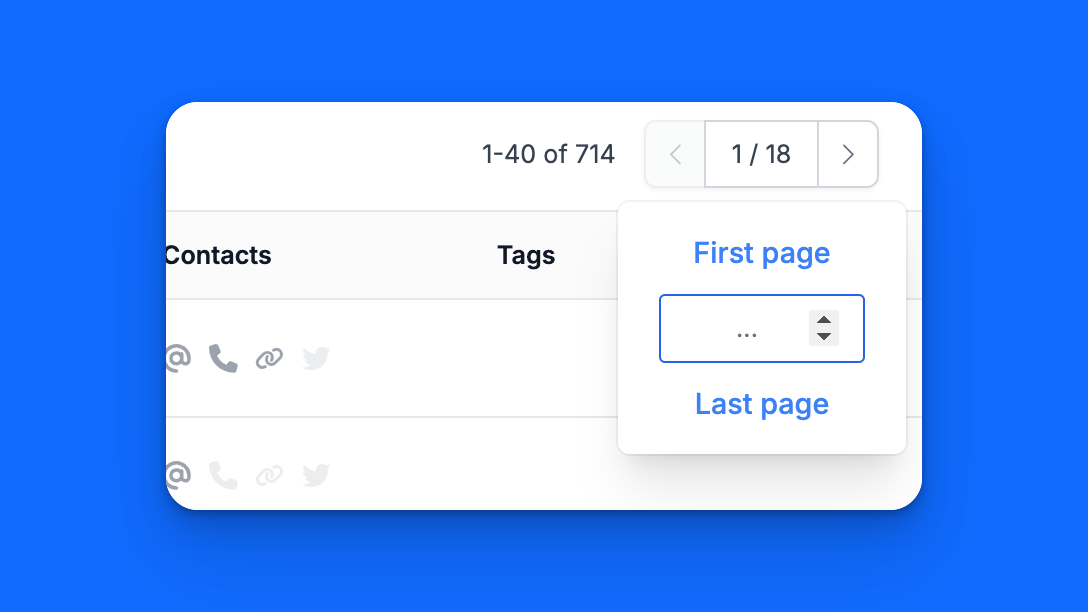
Scheduled Message Sending
You can now schedule messages to be sent at a later time within a conversation. This feature enables you to plan and automate your communication, ensuring your messages reach recipients at the most convenient times.
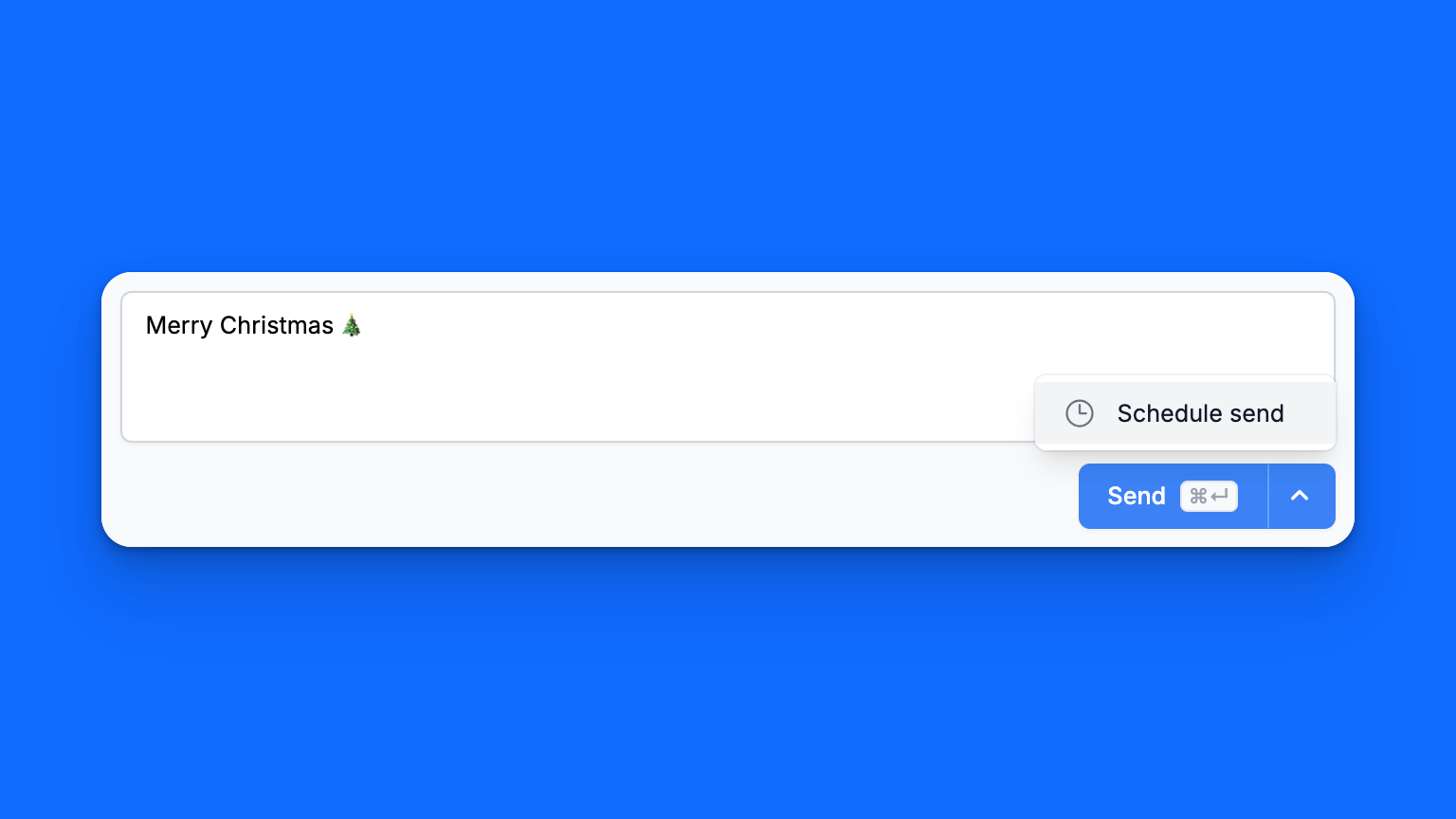
Account Deletion Option
We have added the ability to delete your Poked account. If you ever need to remove your account from our platform. We hope you won't want to use it!
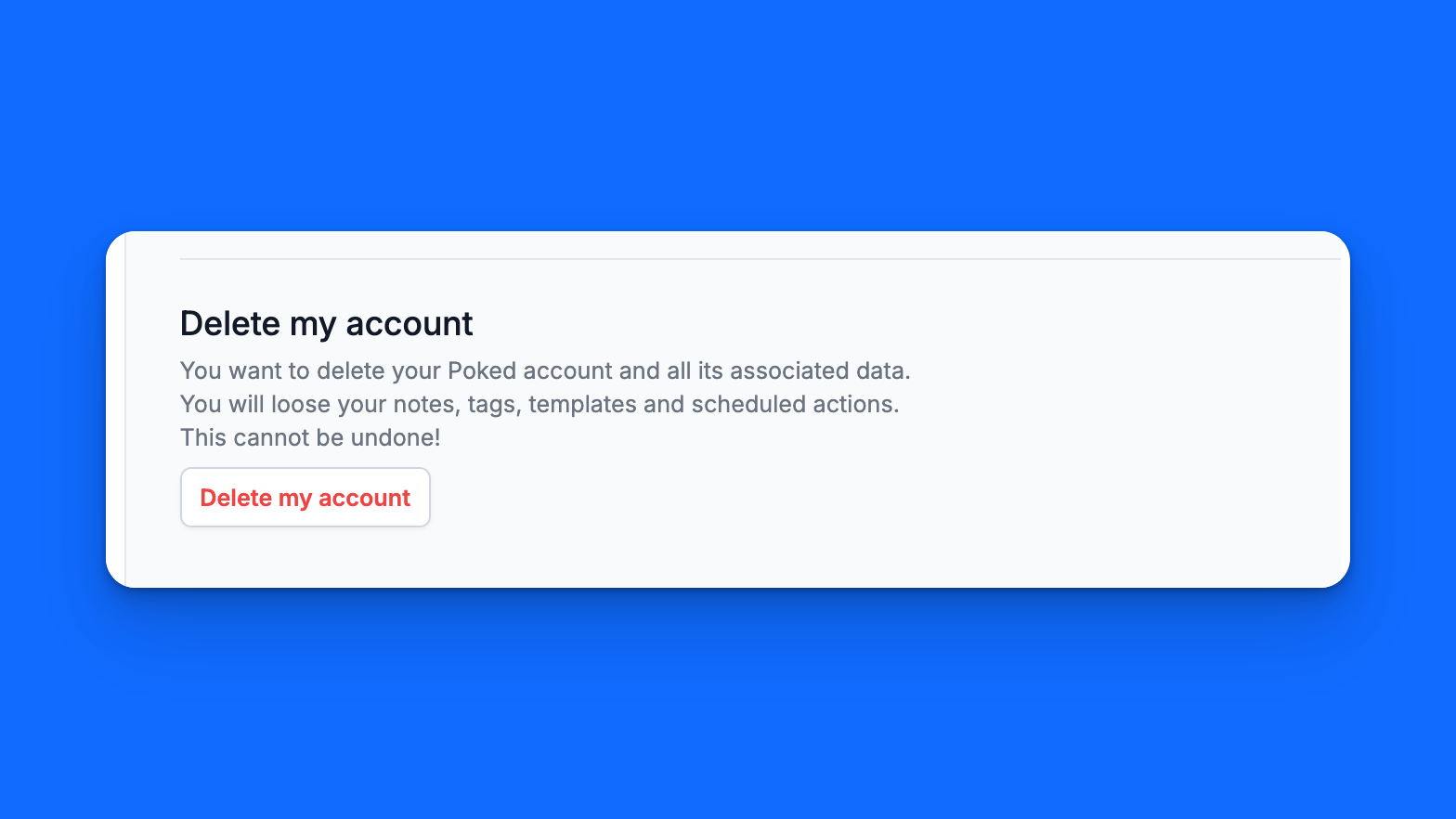
Add the Log Out Button in the Settings Menu
The log out button has been relocated to the settings menu for improved navigation and organization. This adjustment streamlines access to account-related actions and ensures a more intuitive user interface.
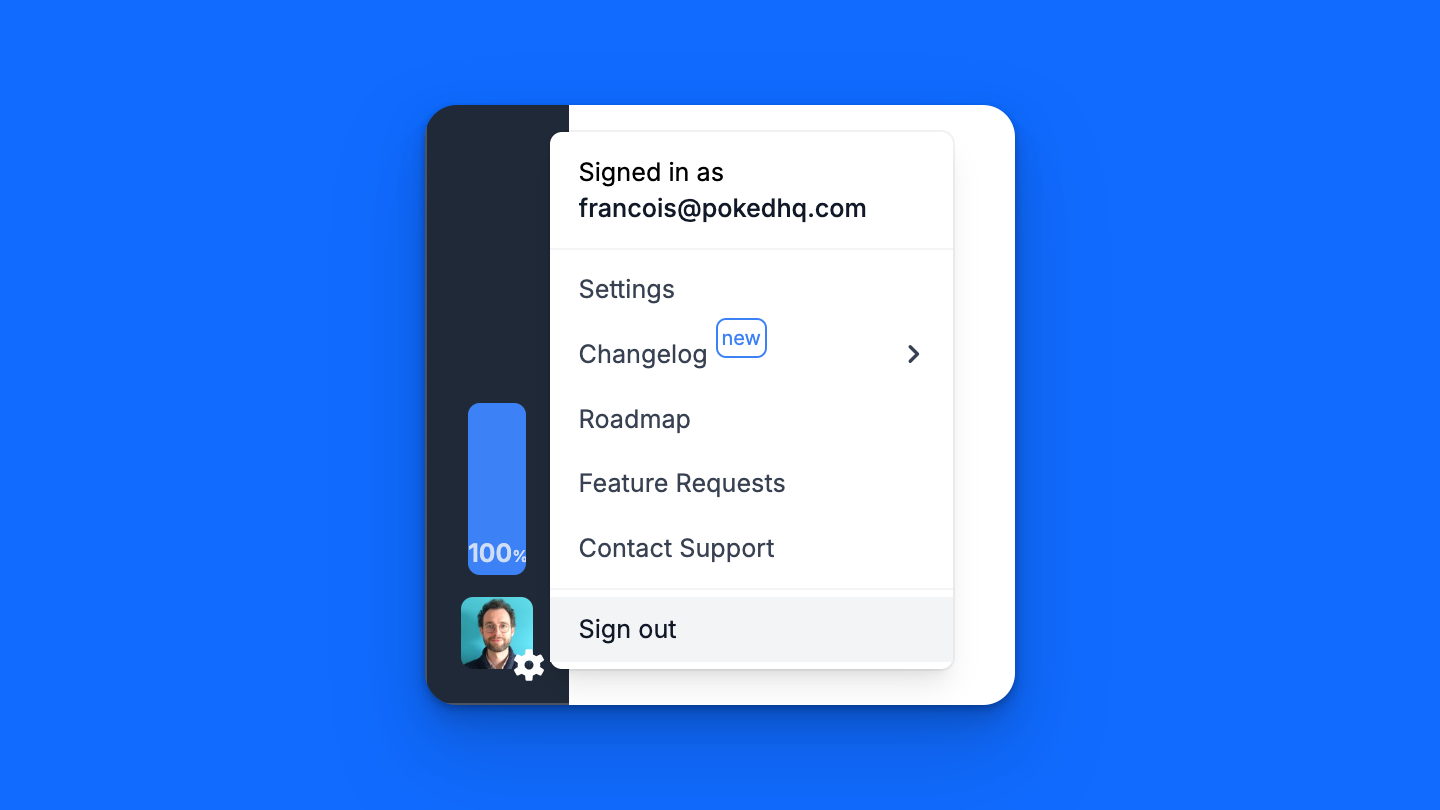
improved
new
Weekly Update #12
Quick Contact Actions
Introducing the quick contact actions menu! Simply hover over a contact to access options like adding a note, visiting their LinkedIn profile, or disconnecting with just one click. This feature streamlines your contact management process, making it easier to take action on your connections.
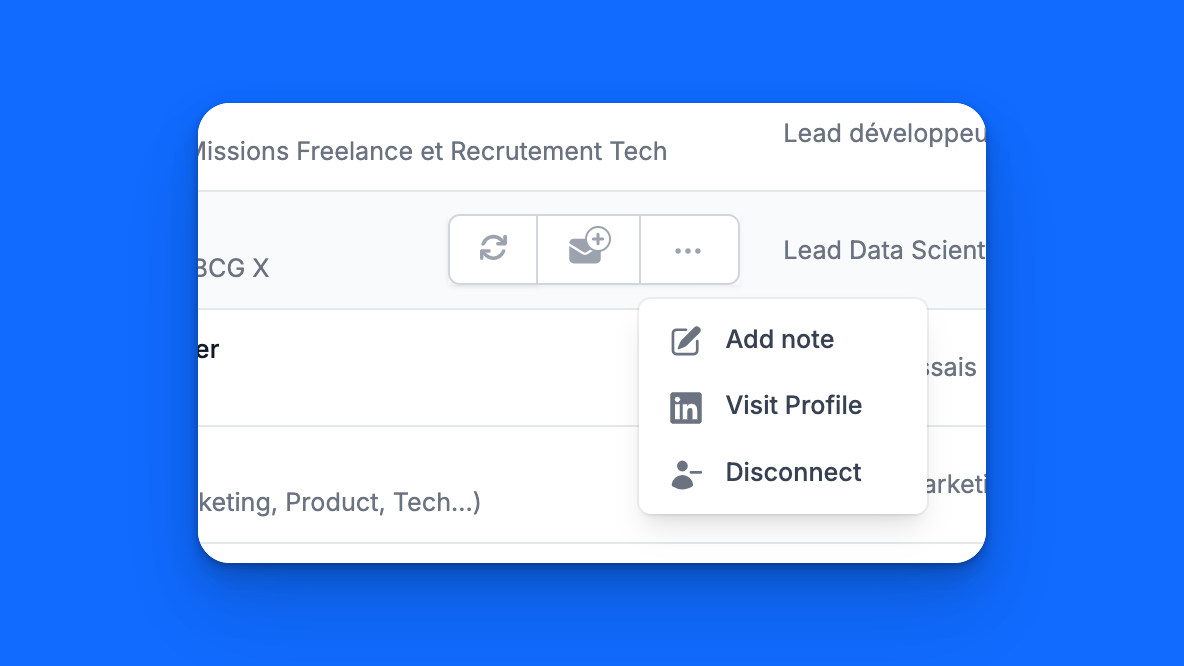
Clean the Inbox Left Menu
To enhance usability, we've introduced a "show more" button in the inbox left menu for occasions when you have numerous tags. This button allows you to easily navigate through your tags and access the ones you need with ease.
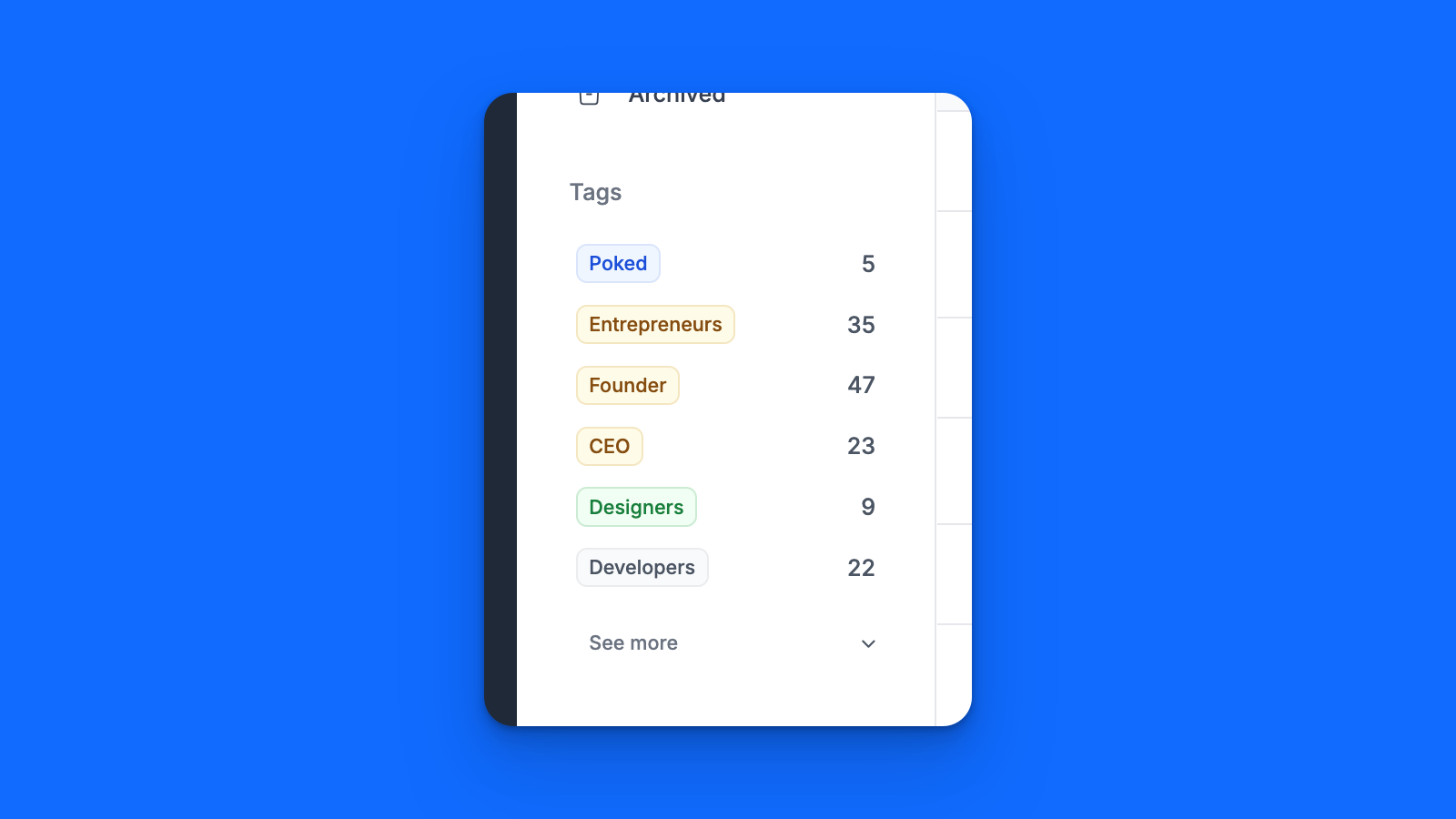
Sync 300 Profile Per Day for LinkedIn Premium
We now automatically adjust the number of profiles synced per day based on your LinkedIn account type, whether it's premium or not. Additionally, you have the flexibility to customize this setting in the settings page, ensuring that your syncing preferences align with your account needs.
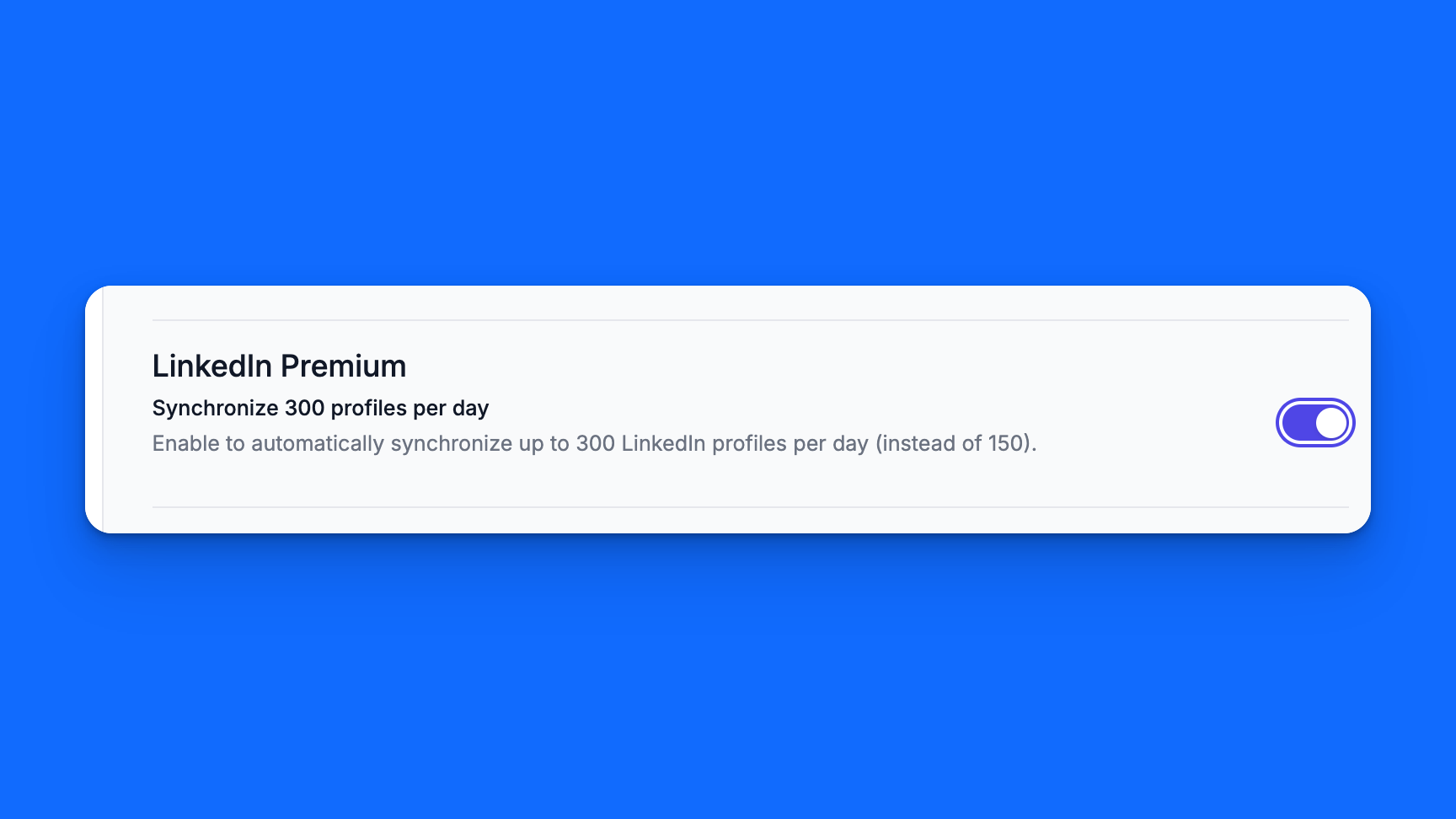
improved
new
Enhance Global Search
We have elevated the global search functionality to provide more accurate results.
Exact match first
When you search for "Alex Grunt," you will see exact matches displayed first, followed by matches containing "Alex" or "Grunt," and then related names like Alexis or Alexander.
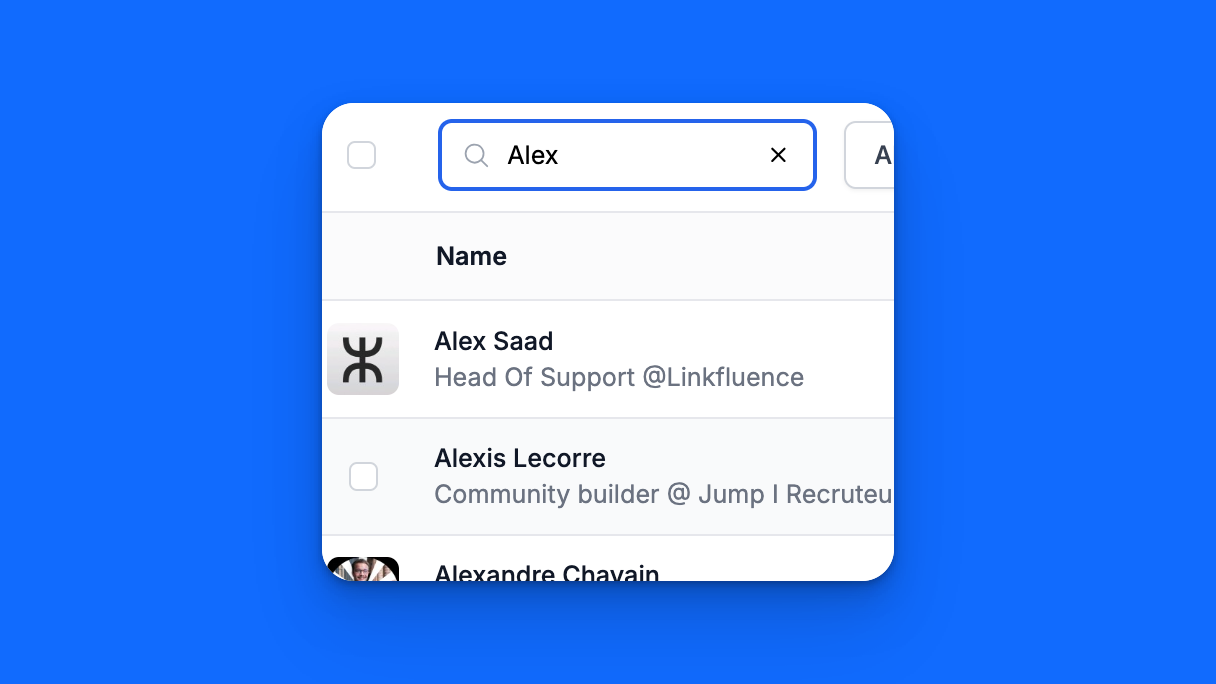
Quickly search with "OR"
You can use the "|" symbol to search with an "or" operator. For instance, searching for "Founder | Entrepreneur" will return results containing either "Founder" or "Entrepreneur". This feature provides more flexibility in your searches.
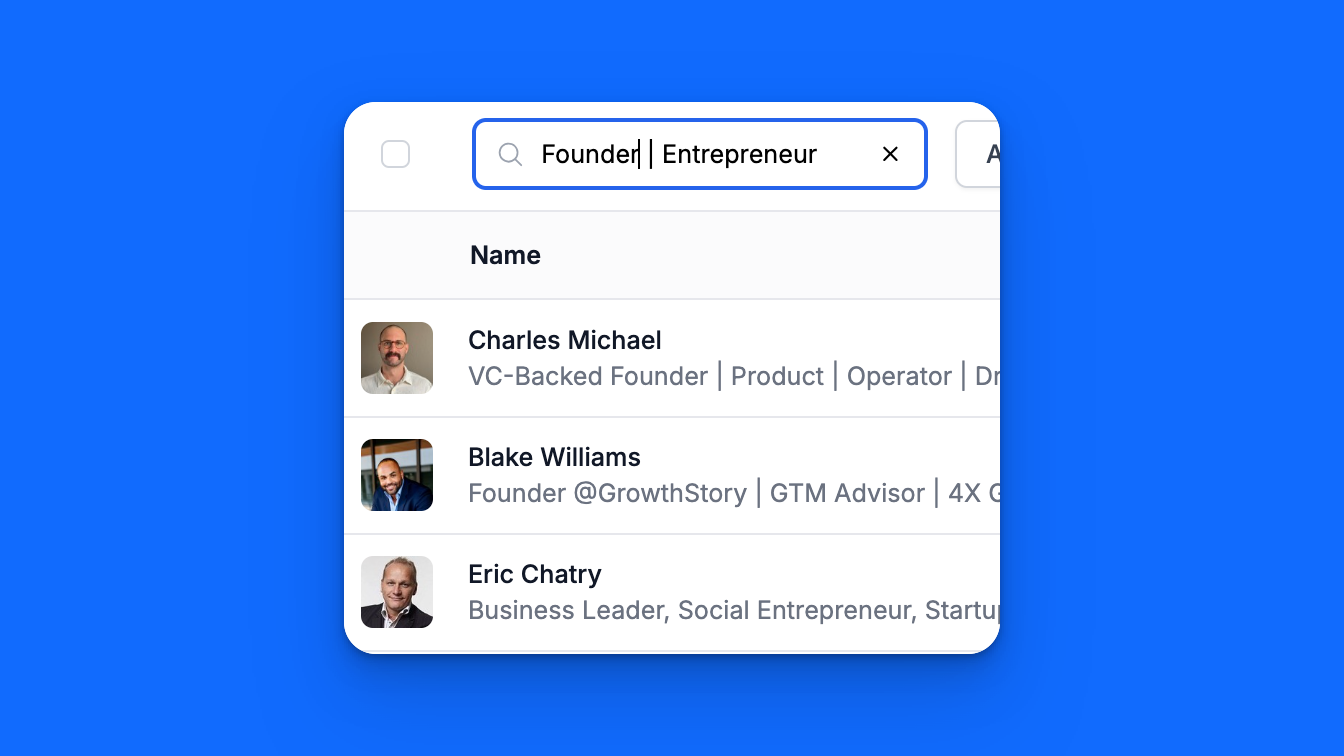
new
improved
fixed
Weekly Update #11
Chrome Extension v2
This new version marks a significant advancement for Poked, ensuring faster and more stable communication with LinkedIn. This upgrade enhances the overall performance and reliability of your interactions on the platform.
Introducing the BulkBar
Say hello to the BulkBar! This convenient feature appears once you select a contact at the bottom of your screen, allowing you to effortlessly perform bulk actions.
Introducing the SyncBar
Keep track of your network connections' data synchronization progress with the new SyncBar located at the bottom left of your screen. Stay informed about how much of your data has been synced, ensuring you always have the latest information at your fingertips.
Quick Tag Filtering
We have introduced a new way to quickly filter contacts by tag at the top of the Contacts page. This intuitive feature simplifies the process of finding and organizing your connections based on specific tags.
Enhanced Bulk Message Popup
We have revamped the bulk message popup to improve user experience. Now, you can easily show or hide recipients when dealing with a large number of connections, helping to declutter the interface and provide a more streamlined messaging experience.
Reeorder Filters and Tags in the Inbox
In our UI Inbox, we have reorganized tags and filters to resemble the layout of Gmail. This familiar structure enhances usability and makes it easier for you to navigate and manage your conversations effectively.
Improved Profile Picture Display
We have upgraded the profile picture downloader to ensure that you always see your network's profile pictures when available, instead of a generic gray square.
Fixed Bulk Messaging for Large Selections
We have addressed an issue with bulk messaging when selecting more than 40 connections. This fix ensures that you can send messages to a large group of contacts without any disruptions or limitations.
Load More
→